|
| |
Module 1 - Basic Concepts Of Information Technology
Saturday 24th April 9.30 - 12.30 and 1.30 - 4.30 (A, B, C)
Saturday 8th May 9.30 - 12.30 and 1.30 - 4.30 (D, E, F)
To pass this module, the applicant will
show an understanding of the key concepts of computer usage by passing a written
examination in such topics as:
 | The fields of industry, commerce and business, in which computers
are used. |
 | The types of systems used in business, in the home, and everyday
life. |
 | The basics of computing - hardware, software, applications. |
 | Ethics - software copyright, copying passwords, Data Protection
Act. |
 | Security - protecting the machine/data and passwords, back-ups,
anti-virus awareness. |
 | Privacy, responsibility in protecting data to which the holder has
access, legitimate uses of such data. |
| Exam time: |
The participant is allowed 45 minutes to
complete the examination |
| Pass mark: |
The examination pass mark is 60% |
The syllabus content in detail:
A. BASIC CONCEPTS OF ICT
 | Identify the component parts of a computer. |
 | Understand the concepts and functions of operating systems and computer
programs. |
 | Understand the concept of storage and memory. |
 | Understand the relationship between the basic units of stored data –
bits, bytes, records and files. |
 | Understand how systems are developed – analysis, programming and
implementation. |
 | Understand what a Graphical User Interface is. |
 | Understand the concepts of multimedia. |
B. APPLICATION AND USE OF COMPUTERS
 | Recognise and understand the importance of using computers and the
opportunities offered by their use. |
 | Identify the types of systems used in business, Industry and education. |
 | Identify the types of systems used in the home – for hobbies,
household accounts, working at home. |
 | Identify the types of systems encountered in everyday life – e.g. in
supermarkets, libraries, in doctors’ surgeries, the use of smart cards. |
 | Distinguish between systems and applications software. |
C. IT AND SOCIETY
 | Understand the impact of the increased use of computers |
 | Understand the concept of the "Information Society". |
 | Express an opinion on circumstances where the computer might be more
appropriate than a person and vice versa. |
 | Develop good habits in the use and care of the computer and equipment;
know what to do if the computer breaks down. |
 | Recognise and avoid potential dangers to health and safety – e.g. power points are
not overloaded. |
D. SECURITY, COPYRIGHT AND THE LAW
 | Understand software copyright, copying and sharing/lending disks. |
 | Be cognisant of privacy – responsibility in protecting data to which
the holder has access, legitimate uses of such data. |
 | Outline the main points of the Data Protection Act. |
 | Security – protecting the machine/data and passwords, taking
back-ups of data. |
 | Viruses and anti-virus measures – understand how viruses can enter a
computer system, what they do and how to avoid them. |
 | Understand what happens within the computer if there is a power cut. |
E. HARDWARE, SYSTEMS SOFTWARE AND ERGONOMICS
 | Know the difference between hardware and software. |
 | Distinguish between various types of computer memory, e.g. Ram and ROM. |
 | Understand the purpose of backing store – describe this, and
understand storage capacity. |
 | Understand the functions of input and output devices – name some of
these and their purposes. |
 | Understand the different types of printer and where they are used in
different situations. |
 | Discuss what effects the speed and capacity of the computer, e.g. clock
speed, memory, processor. |
 | Understand the problems that can occur due to a bad working environment
and know what to do about them. For example repetitive strain injury. |
F. INFORMATION NETWORK SERVICES
 | Understand the concepts of data communications and its role in modern
information systems. |
 | E-mail - why is it useful? How do you use it from your own PC/MAC. |
 | What is needed on your machine to connect to a communications network. |
 | What is the Internet – how is it useful. |
 | What is the function of the telephone system in computing? How would you
connect to it? |
 | Understand the technology of workgroup computing. |
 | Understand LAN/WAN |
|
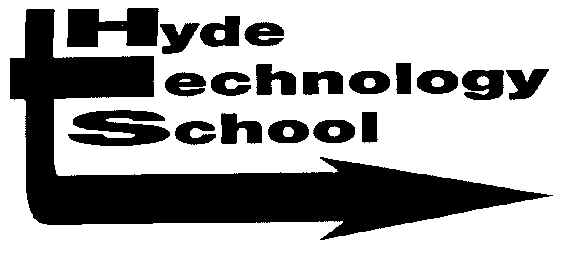

![]()
 0161 368 1353 Old Road, Hyde, Tameside, SK14
4SP.
0161 368 1353 Old Road, Hyde, Tameside, SK14
4SP. 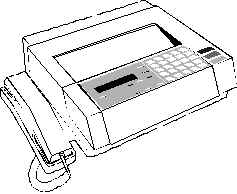 0161 368 5099
0161 368 5099