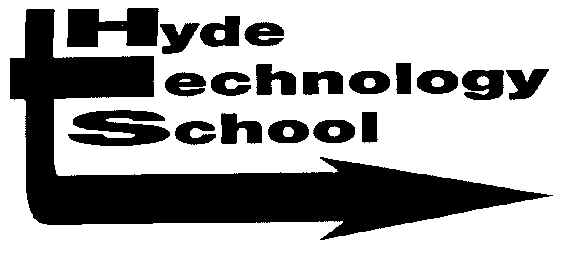

![]()
 0161 368 1353 Old Road, Hyde, Tameside, SK14
4SP.
0161 368 1353 Old Road, Hyde, Tameside, SK14
4SP. 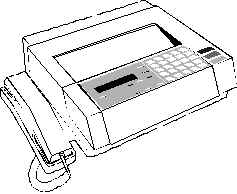 0161 368 5099
0161 368 5099
e-mail: [email protected] Website: http://business.fortunecity.com/haas/637
|
e-mail: [email protected] Website: http://business.fortunecity.com/haas/637
|
|
|
Module 4 – Spreadsheets (Using Microsoft Excel 97 for Windows) Saturday 19th June 9.30 - 12.30 and 1.30 - 4.30Saturday 26th June 9.30 - 12.30 and 1.30 - 4.30 To pass this module, the applicant will show, using a spreadsheet package, that he or she can perform the following:
|
|
Send mail to [email protected] with questions or comments about
this web site.
|