|
| |
Module 3 – Word Processing
(Using Microsoft Word 97 for Windows)
Saturday 22nd
May 9.30 - 12.30 and 1.30 - 4.30
Saturday 12th
June 9.30 - 12.30 and 1.30 - 4.30
To pass this module, the applicant will show, by using a word
processing package, that he or she can perform the following:
 | Create, edit and save a document. |
 | Use the functions available in a standard word processing system -
move text within a document, copy and delete text. |
 | Change the appearance of text: embolden, centre and underline
text. Change fonts. |
 | Use a spell-check program. |
| Exam time: |
The participant is allowed 45 minutes to complete the
examination |
| Pass
mark: |
Examination pass mark is 90% for basic tasks and 50% for
advanced tasks |
The syllabus content in detail:
 | Open a document, Enter, Insert and Delete text. |
 | Create a document, Enter, Insert and Delete text. |
 | Save document onto disc. |
 | Use the functions to Move text within a document, Copy within a document
or to another document. Replace words with other words. |
 | Change appearance of text: Italics, Embolden, Centre, Underline, Change
fonts, Change line spacing, Control justification of text. |
 | Use a spell check program and make changes where necessary. |
 | Print documents or part of a document. |
 | Create a header and a footer, use pagination |
 | Use Help Functions. |
 | Merge mailing lists with a document. |
 | Import tables and graphics. |
 | Make a table within a document. |
 | Indent text. Use and set tabs. |
 | Format documents to an appropriate business style. |
 | Hyphenate when appropriate. |
 | Append text from another document. |
 | Use templates. |
 | Use integrated software. |
|
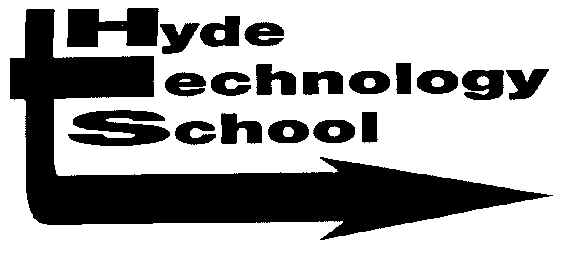

![]()
 0161 368 1353 Old Road, Hyde, Tameside, SK14
4SP.
0161 368 1353 Old Road, Hyde, Tameside, SK14
4SP. 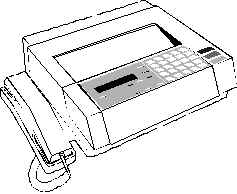 0161 368 5099
0161 368 5099